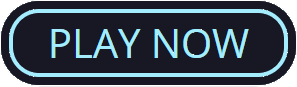Pearl o' Plinko - Mermaid Cove
Pearl O' Plinko - Mermaid Cove is a slot game featuring enchanting underwater themes with mermaids and mystical sea creatures. Players experience cascading symbols and unique underwater bonus rounds, enhancing gameplay with vibrant visuals and engaging soundtracks that immerse punters in a captivating oceanic adventure.
About the game
Pearl o' Plinko - Mermaid Cove is a Plinko game with 2 Bonus Games, re-launchers, and portals.
Theoretical payout is 92.07%.
With Extra Bet activated, the theoretical return to player (RTP) is 92.07%.
Game Features
Ball Launcher
This is where all the balls get launched into the game.
Pegs
The small things that the balls hit when falling. How the balls traverse the course depends on how they hit these pegs.
Aaward Pockets
If a ball lands in one of these, the ball's journey ends and you get the value of the award pocket.
Base Game values: 0.2x, 0.3x, 0.8x, 1.2x, 2x, 5x
Bonus Game Kraken Peninsula values: 0.5x, 1x, 3x, 5x, 10x, 25x
Bonus Game Mermaid Cove values: 0.2x, 0.3x, 0.8x, 1.2x, 2x, 5x, 15x
Award Gates
If a ball passes one of these, you get the value of the award gate, and the ball's journey continues.
Base Game values: 0.1x
Bonus Game Mermaid Cove values: 0.1x, 0.5x
Bonus Pockets
For each ball that lands in a Bonus Pocket, one ball is added to the next Bonus Game. The Bonus Game starts after all the current balls have completed their runs.
Portal Gates
Balls that enter a portal gate will be transported to the connected Portal Exit.
Re-Launcher
Each ball landing in one of these will re-launch 3 new balls from the Ball Launcher at the top of the playing field.
Bonus Games
For each ball that lands in a Bonus Pocket, one ball is added to the next Bonus Game after all the current balls have come to rest. Each Bonus Game has bigger awards the longer you progress over the pirate map. The Bonus Games are (in order of appearance):
Kraken Peninsula
There is at least 8 strong reasons not to go here and the same 8 arguments that you will have to win to pass to the next level.
Mermaid Cove
They seem friendly at first, and so many a scallywag will come here but never leave. But not you, because you are a proper pirate!
Extra Bet
By paying 1.5x bet you will Add extra Bonus Pocket to the playing area, increasing the chance to get the Bonus Game.
Extra Bet may not be available in all markets.
How to Play
Plinko is very easy to play. Just follow the 3 steps:
- Choose your total bet
- Press the PLAY button
- Check for any win in the WIN field
For more understanding of Settings, Game Rules, and Game Features read the text below.
Description Of Game Functionality
Bet
The Total bet is shown in the TOTAL BET display. Change the bet by clicking up/down on the amount of balls and the bet/ball. The total bet is the bet/ball times the amount of balls.
Play
The game is started by pressing the PLAY symbol button.
While the balls are falling, you can quick stop the game by pressing the screen (where available).
Win
Any total win in a game round will be displayed in the WIN field.
Pays are displayed on the game board as multipliers of the bet/ball.
In the Bonus Game only the total win for each ball is shown in the WIN field while the accumulating win for all balls is shown in the TOTAL WIN field.
Autoplay (where available)
Using Autoplay will let you play a number of game rounds automatically.
Press AUTOPLAY and choose a number of game rounds to initiate Autoplay.
The remaining number of game rounds is displayed while Autoplay is active.
Autoplay is stopped by pressing the STOP button.
Advanced Autoplay Settings (where available)
The Advanced Autoplay settings allow the player to set number of plays, total session loss limit, and single win limit.
Autoplay will stop when any of the selected limits are exceeded.
Fast Play (where available)
The Fast Play functionality is used to get the shortest game round possible.
Fast Play is initiated from the button in the keypad.
Desktop Version Settings (where available)
In the settings panel at the lower left of the game you can choose:
Sound
This setting allows you to choose if the game should play sounds and music.
Use SPACE to play
This setting allows you to use your Space Bar on your keyboard to initiate game rounds.
Show Splash Screen on start up
This setting allows you to switch the games Splash Screen on and off.
Mobile Version Settings
Player Controls
HOME symbol redirects back to the mobile game lobby.
GAME CONTROLS are reached by tapping the GAME CONTROLS icon.
Game Controls
Access GAME CONTROLS to change the AUTOPLAY settings.
On the side panel access CLIENT SETTINGS by tapping the SETTINGS ICON.
In SETTINGS, SOUND selection allows you to choose if the game should play sounds and music.
In SETTINGS, REPLAY will take you to game play history.
PAYTABLE icon accesses game PAYTABLE.
The '?' Symbol opens GAME RULES.
Rules
Malfunction voids all pays and plays.
Incomplete games will be automatically resolved after 2 days. Any winnings resulting from automatic resolve shall be paid to player's account.
*All values (Bet Levels, Maximum Wins etc.) mentioned in relation to this slot game are subject to change at any time. Game features mentioned may not be available in some jurisdictions.